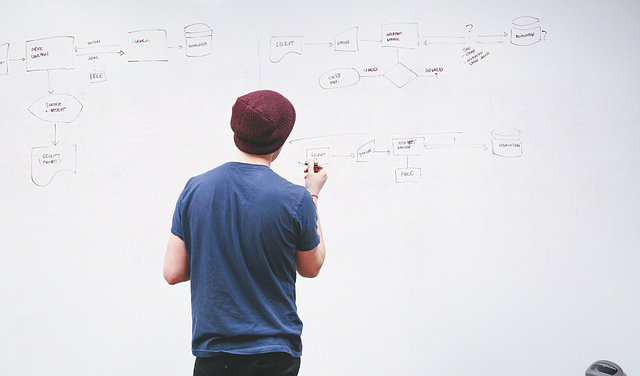Musculoskeletal disorders (MSDs) are one of the primary reasons people miss work, according to the US Bureau of Labor Statistics. Nearly one-third of all private industry workers who took time off in 2015 did so because of a musculoskeletal problem such as a strain or sprain, and each worker required about twelve days to recover. Many MSDs result from repetitive stress injury (RSI), which can often be prevented by using the principles of ergonomics.
 All About Ergonomics
All About Ergonomics
Ergonomics is the science of using the knowledge of human capabilities and limitations to improve the design of tools and equipment and the ways in which people use them. It is a multidisciplinary science with contributions from computer science, biomechanics, industrial engineering, psychology, safety engineering, and medical disciplines such as physical therapy.
Sometimes known as human factors engineering, ergonomics got its start in the United States during WWII, when designers were looking for ways to improve the safety and performance of military systems. Instead of using a one-size-fits-all approach, ergonomics looks at how the job and tools can be designed or adjusted for maximum efficiency and best fit for the individual performing the task.
The principles of ergonomics are used to improve the design of office equipment, furniture, vehicles, spacecraft, medical devices, assistive technology for disabled individuals, and consumer products. Ergonomic science is used to design keyboards, create adjustable office chairs and develop devices that can make a task easier.
Headsets help relieve the strain of talking on the phone for long periods. Toothbrushes or eating utensils with larger handles make it easier for someone who is disabled or has arthritis to use the implements. Airplanes and automobiles are designed to make sure all critical components are within reach and easily visible to promote safer operation.
For a business, using ergonomic principles can help reduce back injuries or RSIs from tasks such as keyboarding and using equipment or tools. Using ergonomically designed tools can improve efficiency and productivity, and decrease worker compensation claims.
For the individual, ergonomics can make it much more comfortable and efficient to perform daily tasks. Using ergonomic principles can also help you prevent an injury that can affect your ability to perform your job.
Risk Factors
MSDs can occur at any age and in both men and women. However, there are certain factors or characteristics that can increase your risk of an injury. Many of these are under your control or can be changed or minimized. The risk factors include:
- Age: Repetitive stress is cumulative. Performing the same task over the course of years increases the risk of an injury. As humans age, they also need more recovery time.
- Gender: Women are more susceptible to some RSIs for several reasons. Normal hormonal changes affect muscle flexibility. Women’s anatomy can make them more susceptible than men to certain conditions such as knee injuries or carpal tunnel syndrome. Women are often smaller than men, which means they must put more effort into some tasks or use equipment designed for a larger frame.
- Physical Conditioning: Being out of shape increases the risk of RSI. Strong, flexible muscles promote better balance and allow you to perform your work without injury.
- Stress: Physical and emotional stress increase the risk of injuries.
- Previous Injuries: Any previous injury can decrease tolerance to cumulative stress. For example, a wrist fracture may increase the risk of carpal tunnel syndrome, while whiplash may make neck pain more likely.
- Lifestyle and Health Factors: Chronic diseases may make you more susceptible to injury. People with diabetes, for example, may have nerve damage that increases the risk of skin and tissue damage from an RSI. Smokers can have circulatory impairments that affect healing.
- Obesity: Being overweight or obese can be the result of poor physical conditioning. However, it may also affect muscular endurance, posture, and balance. And it may make it more difficult to move into or remain in certain positions, or to fit into a chair or workstation.
- Activities Outside Work: If you are an office worker and also spend long hours on a computer outside the job, it increases the risk of an RSI. Many housekeeping and hobby activities, such as cooking, sewing, woodworking, and gardening, use the same muscles and motions as those used at work.
Using Ergonomics on the Job
Humans are highly flexible and adaptable. These characteristics both help and hinder when dealing with the potential of RSIs. While it’s easy to reach for something in your work area, performing that same motion a hundred times a day can lead to injury. Moving the object or tool closer can decrease muscle strain.
Here are some basic ergonomic principles anyone can use to make their work easier, more comfortable, more efficient, and safer:
1. Posture and Body Mechanics
How you hold and use your body is the most important part of preventing RSIs. The old finishing-school trick of walking with a book on your head is an ideal way to learn about proper posture, as you cannot balance the book without keeping the spine in correct alignment. Once your body “learns” correct alignment, it will automatically try to stay in that alignment as you go about your day. You should also pay attention to the alignment of your extremities and joints, keeping them in neutral positions when performing tasks such as keyboarding.
Change positions frequently and make sure you have an adjustable chair. If you have a standing desk, remember that standing all day isn’t really any better than sitting all day. Any single position for an extended period is not ideal. A desk that can be easily adjusted between sitting and standing is optimum so you can switch things up while still positioning everything at the ideal heights for your hands, eyes, and neck.
Most importantly, get up and move around, stretch, and perform simple exercises to keep the blood flowing and muscles limber. Try setting an alarm that goes off every ninety minutes and take a walk around the building or do some stretches each time the alarm sounds.
Beyond the office, getting regular exercise that includes aerobics, stretching, strengthening and balance exercises is crucial to promoting good body mechanics, posture and endurance.
2. The Environment
A work area that is dim, noisy, or too hot or cold can make you change your posture. You may lean forward to read or hunch your shoulders in a draft. While bright lighting can glare on a computer screen, you must also have adequate lighting to read a document.
Keep the overhead lights dimmer, but use a desk light for documents. Experiment with the color of the lightbulbs to find one that feels comfortable on your eyes. Organize your workstation so the items you use frequently are within easy reach. In addition, if your job involves a lot of standing, a floor mat that cushions the feet and legs can make a big difference in how you feel after a full day.
3. Pay Attention to Your Body
Pain is a sign of a problem. The location of pain can also point you to a solution. For example:
- Pain in the back of the neck could mean you need a document holder when transcribing material or that your computer screen should be higher, lower, or closer.
- Pain in the side of the neck or upper back might mean you need a headset for phone calls instead of cradling the receiver against your ear.
- Low back pain can mean you are lifting incorrectly or that your chair has inadequate lumber support.
Simple Ergonomics Can Help Prevent Workplace Injury
No one wants to be sidelined by an RSI. You can help prevent such problems with the techniques described above.
And don’t hesitate to get professional help if necessary — many companies offer ergonomic evaluations to their workers, so ask and find out if yours does. Physical therapists, occupational therapists, massage therapists, and chiropractors are particularly attuned to the issues of musculoskeletal injury and may have helpful suggestions or therapies to offer.
Stay healthy and keep working with simple ergonomics.